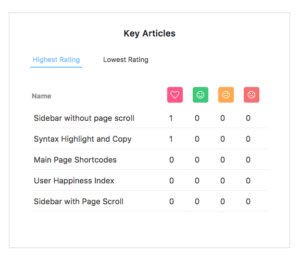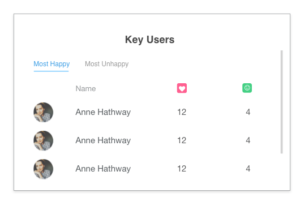Now, what your users are really thinking about your articles in the Kb? Are they really satisfied with the contents you are providing or does it need improvement? How will you know all these?
To know your user’s satisfaction, Helpie has two voting systems:
Voting:
You can choose between classic and emotion voting to allow your users to vote. Classic voting will come up with a simple Like or Dislike symbol. Emotion voting allows you give different emotion smileys as shown below. By this, you can understand the feedback from your users.
They can also add a comment to your article to let you know what they think about the article. You can find all these at Dashboard -> Helpdesk -> Helpie settings -> Single Page.
Helpie also has Insights through which you can get insights into your Knowledge Base, your users, articles and get simple actionable feedback. You can find Insights in Helpdesk Dashboard.
Most Happy/Unhappy Users:
Helpie’s Insights show you the most happy and most unhappy users based on their feedback on your articles.
Helpie shows you the most searched keywords with the frequency. It also shows you the most visited pages.